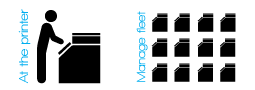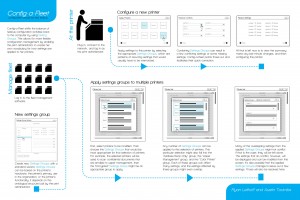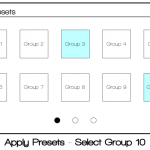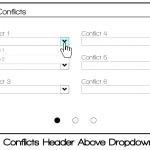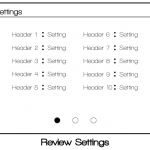This project was an exercise in designing for the mundane. With most projects I have worked on in this HCI/d program, I have been given pretty extensive freedom with my designs. This was a “grounding” project. Our professor collaborated with an alum from my program who currently works at HP to create this realistic problem for us to complete on a four-day timeline. We were also provided four personas: a business manager, a field support staff person, an IT administrator, and a print administrator. These personas are intellectual property of another organization, so I cannot link them here.
The task was to re-design the workflows for configuration of email on their printer controls and on their fleet management software. The final deliverable is a poster that shows the wireframes and the workflows associated with our solution.
Concept
Config-a-Fleet shifts the balance of tedious configuration activities back to the computer by using Setting Groups. This allows for more flexible configuration management by enabling the print administrator to create her own vocabulary for how settings are applied to her printers.
At the printer
While at a particular printer, a print administrator can apply multiple “settings groups” to that particular printer (image below and left). A settings group is a lot like a “style” found in many Adobe products in that it allows the user to create patterns settings that can be applied as batch configurations. Once a certain set of settings groups are applied to a particular printer, any conflicting or missing settings must be resolved (image below and center). All that is left after resolving conflicts is to review the settings and finish configuring that printer (image below and right).
Managing the fleet
While logged into the fleet management software, a print administrator can manage the fleet of printers and copiers or create new settings groups. The image below and to the left shows a mockup of the new settings group creation wizard. Settings Groups can be based on the printer’s hardware, the printer’s primary use in the organization, or the printer’s functionality. It depends on the ontological structure built by the print administrator. Fleet management follows a similar process to the one outlined above for individual printers. The print administrator must first select the printers to be modified. Then she or he can apply any number of settings groups to those printers, resolve conflicts, review, and complete fleet configuration.
Project Responsibilities
- Created final poster
- Researched printer configuration systems
- Brainstormed and designed configurations strategies
- Developed workflows for improved printer settings management
Project Timeline
4 days. Sept 26 to Sept. 30, 2011